TinyMaze
A downloadable game
Tiny Maze
First, let me apologize because I didn't create a separate page. Instead, I put everything I wanted to say to the players directly on the main page (sorry).
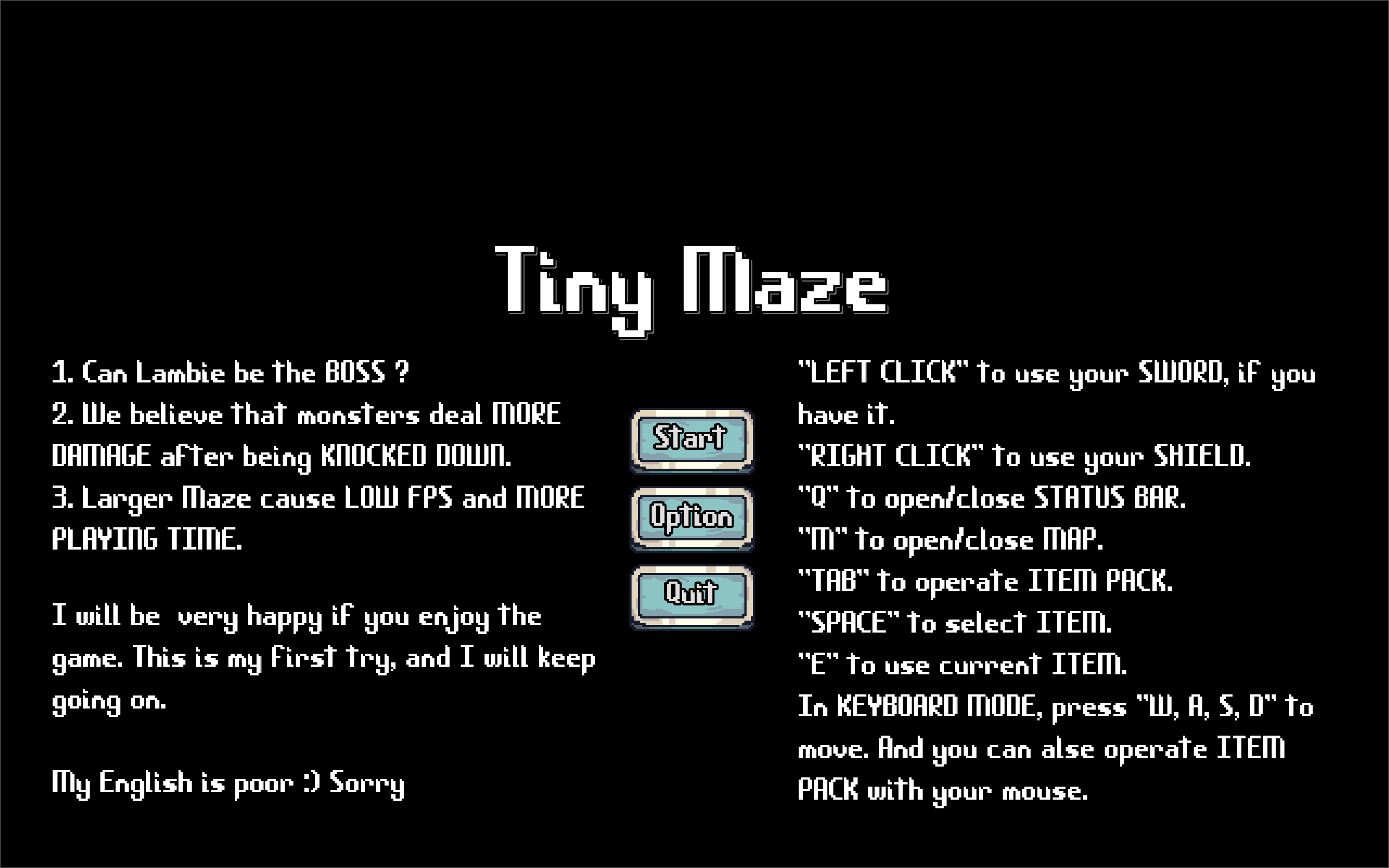
The game offers two control modes: moving with the keyboard or moving with the mouse. Players can switch between them at any time during the game.
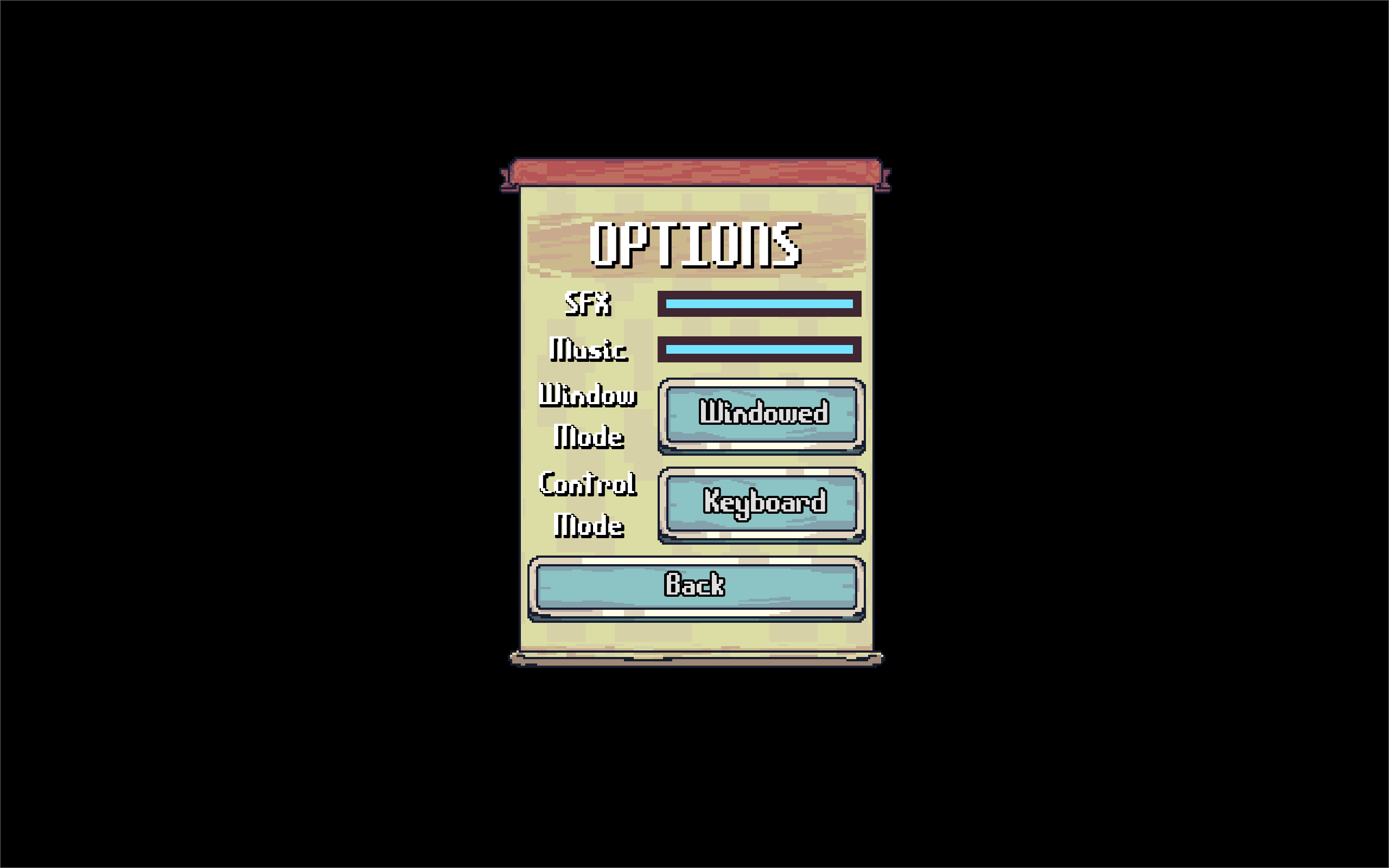
The maze maps are procedurally generated. Before starting the game, players can choose the map size from six different options. However, larger maps will put more strain on the CPU, potentially lowering the game's FPS and increasing the time required for map generation.
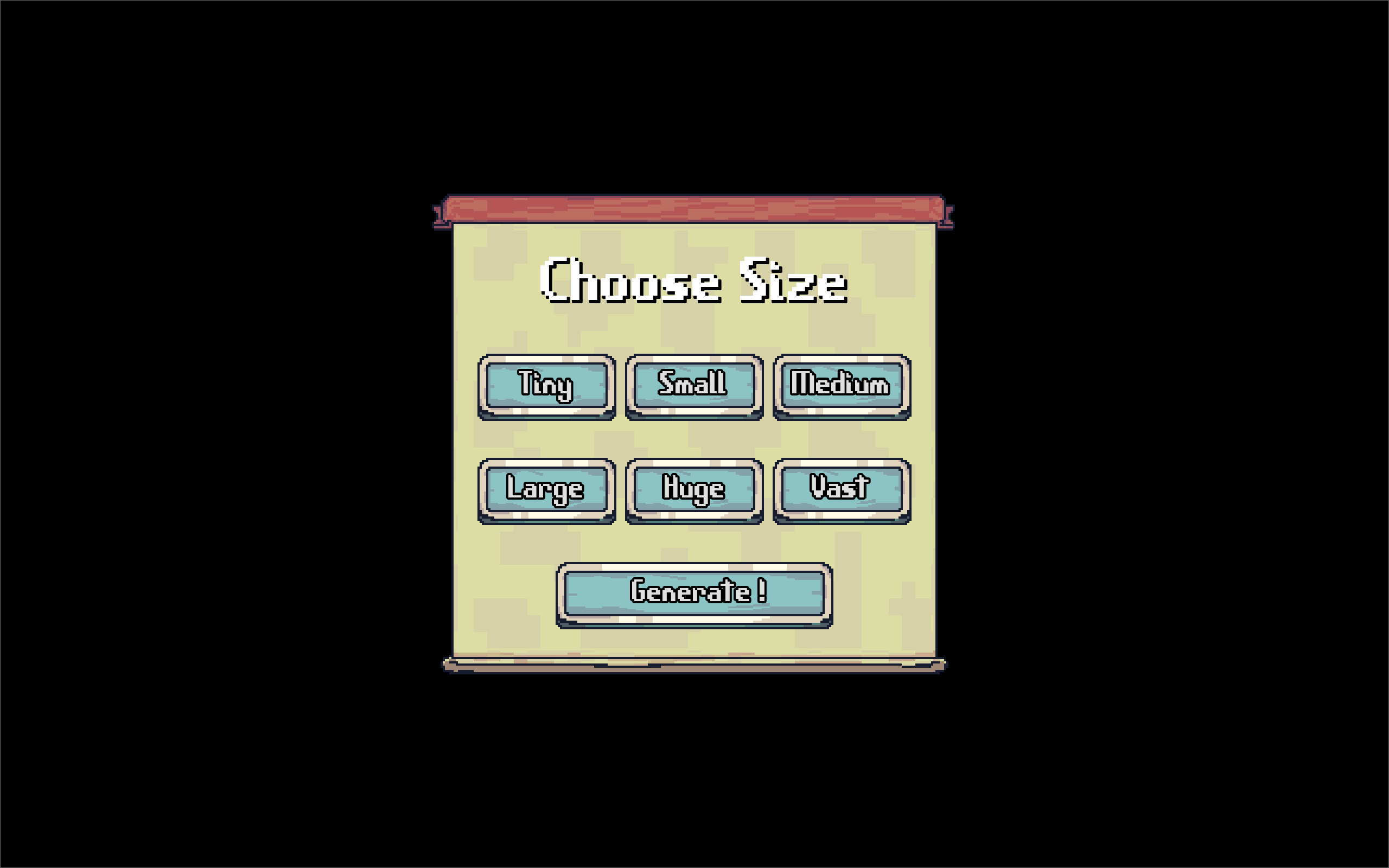
In the game, players can light a campfire, and at that moment, they will see a cute Lambie. Could it be the final boss?🤪

In the game, players need to collect coins, which can be used in the shop to purchase useful items, such as hearts to restore health, lightning bolts to recover stamina, and portals that allow teleportation based on the mouse position.

After exploring the maze for a while, players will encounter two types of enemies. One is a timid little mushroom that does nothing but blocks the player's path. The other is a golem that actively chases the player within a certain range. To escape, players can either hide in the forest to make it lose track of them or use stamina to knock it down with a shield.

After taking damage, the player will briefly enter an invincible state. During this time, the golem will lose its target, and the player can pass through the golem to quickly escape.

Speaking of speed, the fountains in the game can increase the player's speed while simultaneously slowing down all the enemies.
During exploration, players will come across a sword stuck in a stone. Once they pull it out, they'll gain a powerful weapon. Using the sword to attack after knocking down monsters will deal even more damage.

Players can press the "M" key at any time to open the map. However, the map is covered in fog, which can only be cleared by getting closer to the area. Players can also check their status using the mouse or by pressing "Q", and manage their inventory using the mouse or by pressing "TAB".


The teleportation portal item allows players to create a portal at a valid mouse position and their current location. Be careful not to place it too close to a wall.
When you attack Lambie, it will use a portal to escape, and the player won't know where it has gone. Fortunately, its location will be displayed on the map, as long as there's no fog blocking the view. If attacking doesn't work, you might want to try stunning it first.

After making improvements and modifications to this project, it may be open-sourced on GitHub for communication and learning purposes. Thank you for your support!
Thank you for being willing to listen to me and for wanting to play my game. I’m really happy. 😊



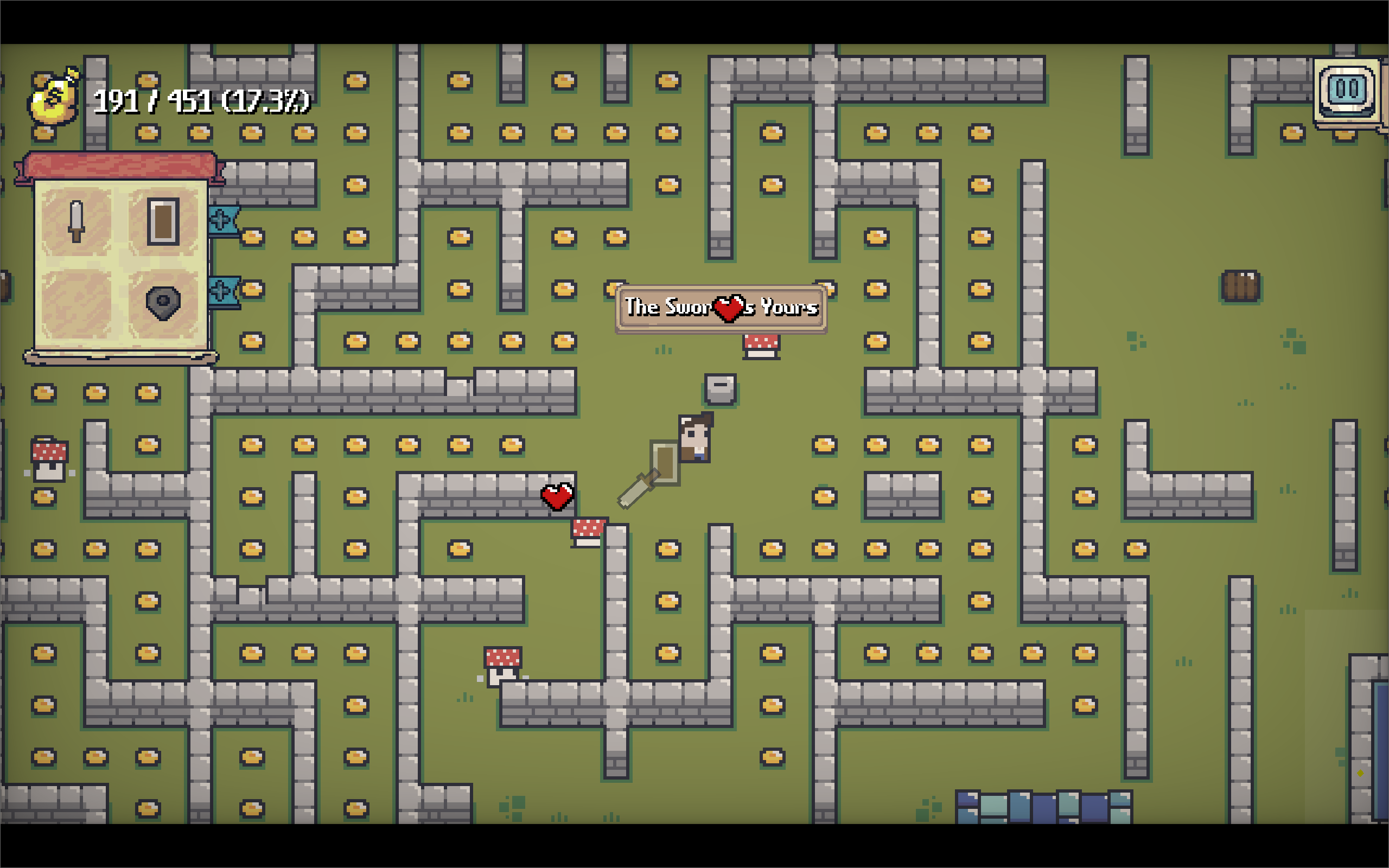



Leave a comment
Log in with itch.io to leave a comment.